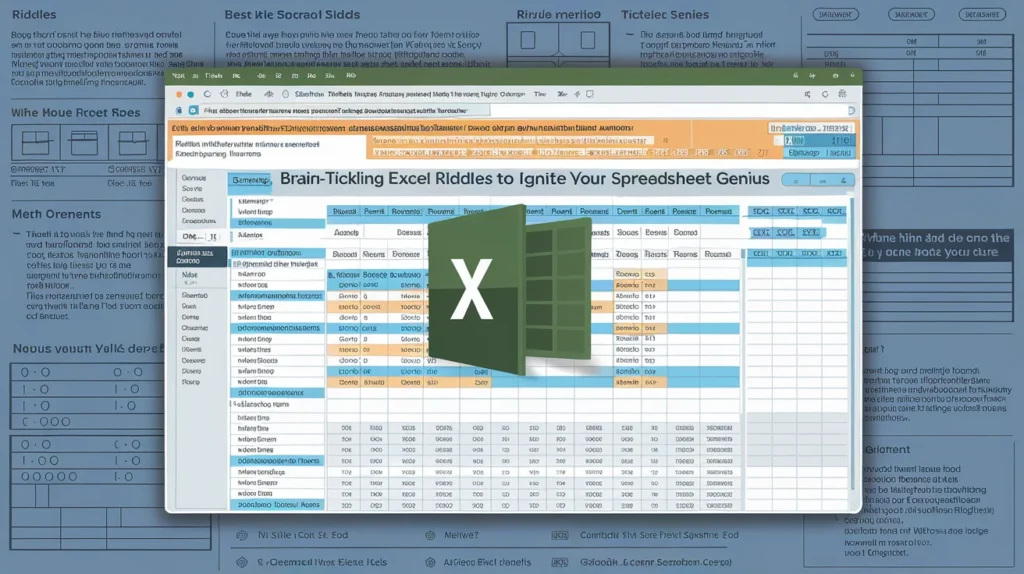Excel isn’t just about crunching numbers or building reports; it’s a playground for creative problem-solving and logic. With riddles, challenges, and puzzles, you can make Excel learning fun, whether you’re a seasoned pro or a curious beginner. This article explores 140+ engaging Excel riddles that will challenge your spreadsheet skills and keep you entertained.
Spreadsheet Brain Teasers: Excel Riddles with Clever Answers
Excel brain teasers test your analytical thinking and creativity. These riddles range from hidden tricks in formatting to uncovering values through logical reasoning.
What’s invisible in Excel but can carry the value of a thousand cells?
Answer: A named range.
I’m always there but disappear when printed. What am I?
Answer: Gridlines.
Which Excel feature lets you see data trends at a glance in cells?
Answer: Sparklines.
What shortcut do you use to open a new workbook?
Answer: Ctrl + N.
I can add, subtract, multiply, or divide, but I’m not a formula. What am I?
Answer: Paste Special.
What Excel tool shows all your formulas in one go?
Answer: Show Formulas (Ctrl + `).
How do you make Excel read aloud a cell value?
Answer: Use the Speak Cells tool.
Which feature hides your rows and columns, only to bring them back later?
Answer: Hide/Unhide.
What’s the Excel equivalent of a magnifying glass?
Answer: Zoom tool.
Why doesn’t VLOOKUP always work perfectly?
Answer: It needs sorted data or exact matches for lookup values.
What Excel feature can color cells based on their values?
Answer: Conditional formatting.
What formula lets you count only the filled cells?
Answer: COUNTA.
I let you make drop-down menus in cells. What am I?
Answer: Data validation.
What keyboard shortcut locks a reference in a formula?
Answer: F4.
Which Excel tool can turn data into a table with one click?
Answer: Ctrl + T (Table creation).
What’s the function to find a cell’s row number?
Answer: ROW().
How do you calculate time differences in Excel?
Answer: Subtract the start time from the end time.
What’s the feature that lets you split text into columns?
Answer: Text to Columns.
I can protect your sheet from accidental edits. What am I?
Answer: Protect Sheet.
What’s the Excel formula for random numbers?
Answer: RAND or RANDBETWEEN.
Formula Fun: Excel Riddles to Master Formulas
Formulas are the backbone of Excel. These riddles help uncover their secrets, making formulas feel less intimidating and more approachable.
What formula helps you pick between true and false?
Answer: IF.
I calculate averages, but not medians. What am I?
Answer: AVERAGE.
Which formula finds the largest value in a range?
Answer: MAX.
What Excel function finds the smallest value in a set?
Answer: MIN.
How do you check if a value is in a list?
Answer: MATCH or VLOOKUP.
Which formula converts text to numbers?
Answer: VALUE.
What function combines text from multiple cells?
Answer: CONCATENATE or TEXTJOIN.
I find the number of characters in a string. What am I?
Answer: LEN.
What formula tells you the current date?
Answer: TODAY().
Which function calculates loan payments?
Answer: PMT.
What formula searches for specific text in a cell?
Answer: FIND or SEARCH.
Which Excel function calculates the future value of an investment?
Answer: FV.
How do you combine date and time in one cell?
Answer: Use CONCATENATE or TEXT functions.
What formula can turn lowercase letters into uppercase?
Answer: UPPER.
Which function helps you round a number to the nearest integer?
Answer: ROUND.
How do you get the remainder after division?
Answer: MOD.
What Excel function sorts values alphabetically?
Answer: SORT.
Which formula extracts a part of a text string?
Answer: MID.
What function ranks numbers in ascending order?
Answer: RANK.
How do you generate a unique list of values in Excel?
Answer: UNIQUE.
Kid-Friendly Excel Riddles: Fun Challenges for Beginners
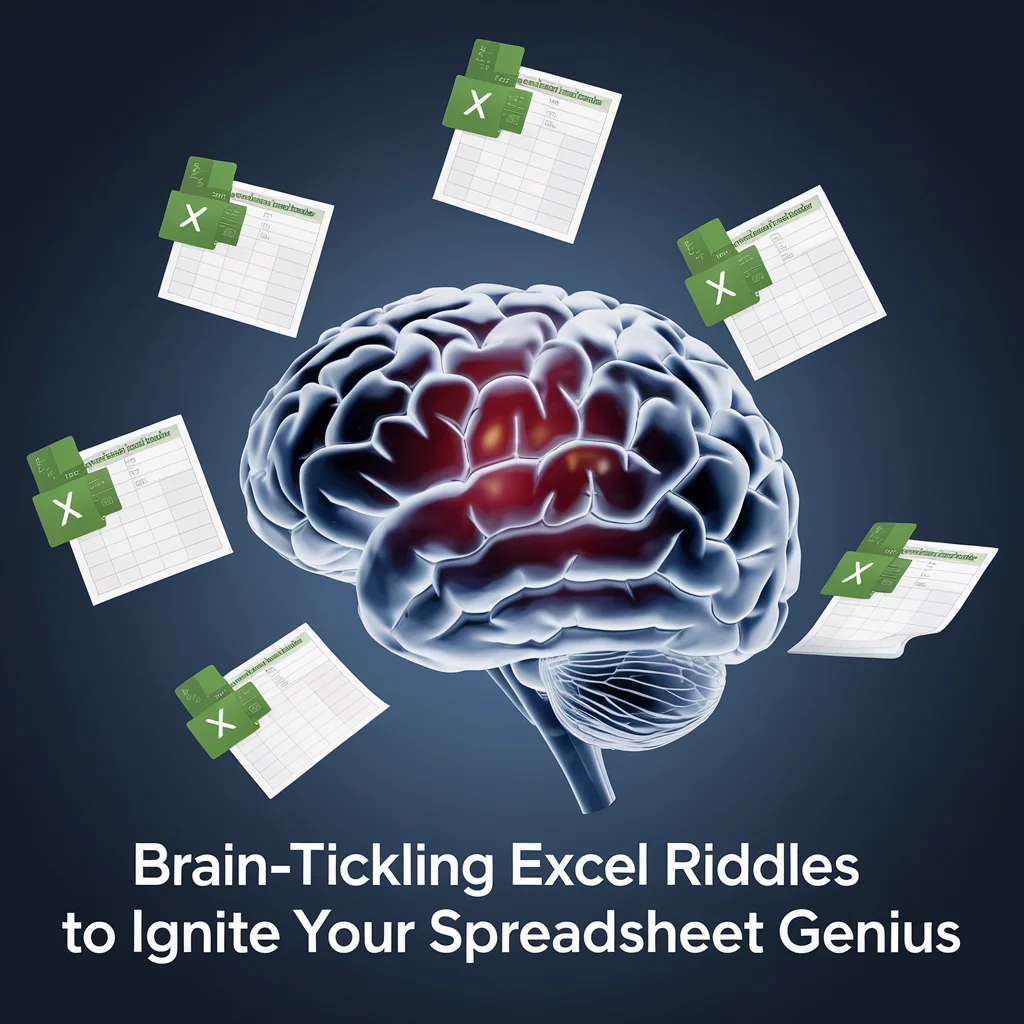
If I’m a box where letters and numbers meet, what am I?
Answer: A cell.
What’s the Excel equivalent of a coloring book?
Answer: Conditional formatting.
Which Excel tool helps you keep your headings visible?
Answer: Freeze Panes.
I add numbers together, but I’m not a calculator. What am I?
Answer: SUM.
How do you undo an action in Excel?
Answer: Ctrl + Z.
What’s the fastest way to move to the first cell in Excel?
Answer: Ctrl + Home.
How do you highlight an entire column?
Answer: Click the column letter.
What’s the name for the bar that shows your formulas?
Answer: Formula Bar.
What’s the shortcut to save your work?
Answer: Ctrl + S.
How do you make a cell larger?
Answer: Drag its edges or adjust the row/column size.
What Excel tool helps you spellcheck?
Answer: F7.
Which key lets you enter data into multiple selected cells?
Answer: Ctrl + Enter.
How do you add a new sheet?
Answer: Click the plus (+) button.
What’s the shortcut for opening the Find tool?
Answer: Ctrl + F.
How do you make a cell bold?
Answer: Ctrl + B.
What’s the Excel version of a to-do list?
Answer: Checkboxes or data validation lists.
Which Excel tool lets you write notes?
Answer: Comments.
What’s the shortcut for selecting all cells in a sheet?
Answer: Ctrl + A.
How do you protect a worksheet?
Answer: Use the Protect Sheet option.
What’s the Excel name for the file type?
Answer: Workbook.
Data Detective Puzzles: Excel Riddles to Sharpen Your Problem-Solving Skills
Data detective puzzles are perfect for those who love solving mysteries. These Excel riddles require a mix of logical thinking and Excel functionality to uncover hidden patterns or values.
What’s the easiest way to spot duplicates in Excel?
Answer: Use Conditional Formatting with the “Highlight Duplicates” option.
How can you find out if two cells contain identical values?
Answer: Use the EXACT function.
What formula helps you retrieve data from another worksheet?
Answer: VLOOKUP or INDEX/MATCH.
I hide behind the “Go To Special” function. What am I?
Answer: Blank cells.
How do you track changes made by others in Excel?
Answer: Use the “Track Changes” feature under the Review tab.
What Excel tool lets you break down large numbers into categories?
Answer: Pivot Tables.
What formula finds the position of a specific character in a text string?
Answer: FIND or SEARCH.
How do you show every cell that contains a formula?
Answer: Press Ctrl + ` (backtick) to toggle between showing formulas and results.
What function looks up the first value that matches your search criteria?
Answer: VLOOKUP or HLOOKUP.
Which tool lets you highlight a particular range of cells based on specific conditions?
Answer: Conditional Formatting with custom rules.
What function can count all the cells that meet specific criteria?
Answer: COUNTIF.
How do you extract a specific value from a larger text string?
Answer: Use the MID function.
What can you use to ensure data entry in Excel is valid and correct?
Answer: Data Validation.
What function allows you to match values from two different columns?
Answer: INDEX and MATCH.
How do you remove blank rows from a dataset in Excel?
Answer: Use the filter feature or go to the “Go To Special” option and select “Blanks.”
What’s the quickest way to find a value in a large dataset?
Answer: Use the “Find” feature (Ctrl + F).
What formula can you use to clean text by removing unwanted spaces?
Answer: TRIM.
What Excel function lets you match partial text?
Answer: SEARCH or FIND.
Which Excel tool allows you to compare two sheets for differences?
Answer: Spreadsheet Compare (part of Microsoft Office tools).
What function helps you identify the last occurrence of a specific value in a list?
Answer: LOOKUP.
Cells and Formulas: Engaging Excel Riddles to Boost Your Formula Knowledge
This section focuses on riddles that combine both cells and formulas, helping you become a true Excel wizard. These challenges require both theoretical knowledge and practical application.
Which formula can you use to calculate the square root of a number?
Answer: SQRT.
What function allows you to combine text and numbers into one cell?
Answer: CONCATENATE or TEXTJOIN.
What’s the function to calculate the total of a group of numbers with specific criteria?
Answer: SUMIF.
What’s the function to remove non-printable characters from a text string?
Answer: CLEAN.
How do you find the middle value in a set of numbers?
Answer: MEDIAN.
What function rounds a number up to the nearest integer?
Answer: ROUNDUP.
What formula can you use to return a value based on multiple conditions?
Answer: IF with AND or OR functions.
Which Excel function is used to calculate the present value of an investment?
Answer: PV.
What formula can you use to return the largest value in a range, ignoring any zeros?
Answer: MAXIFS.
How do you convert a number into its textual equivalent?
Answer: TEXT.
What function lets you count the number of cells that contain a number?
Answer: COUNT.
What function combines the features of both VLOOKUP and HLOOKUP?
Answer: INDEX and MATCH.
Which Excel function gives the number of days between two dates?
Answer: DATEDIF.
How do you ensure data entry is within a specified range?
Answer: Use Data Validation with a custom formula.
What Excel function helps you round a number to a specific number of digits?
Answer: ROUND.
Which formula helps you add numbers based on multiple criteria?
Answer: SUMIFS.
What formula lets you find the correlation between two data sets?
Answer: CORREL.
How can you display the current time in Excel?
Answer: Use the NOW() or TIME() function.
Which function finds the next occurrence of a value in a dataset?
Answer: INDEX or MATCH.
What formula finds the average of numbers that meet certain conditions?
Answer: AVERAGEIF.
Spreadsheet Laughs: Fun and Funny Excel Riddles to Lighten the Mood
Excel can be serious, but it doesn’t always have to be. This section adds humor to your spreadsheet experience with some light-hearted Excel riddles.
What do Excel cells do when they’re in a bad mood?
Answer: They refuse to “SUM” together.
Why did the Excel cell go to therapy?
Answer: It had too many issues with its references.
What do Excel cells eat for breakfast?
Answer: A little bit of “spread”sheet!
What did the Excel formula say to the other formula?
Answer: “You complete me!”
Why do Excel cells never get lost?
Answer: They always have a reference point.
What’s an Excel formula’s favorite music genre?
Answer: Rock and roll, because it’s all about the “ROUND” functions.
Why do Excel users make great detectives?
Answer: They’re always looking for the “cell” clues.
Why did the Excel file break up with its partner?
Answer: It felt like they were no longer “in sync.”
What did the Excel cell say to the mouse?
Answer: “Stop clicking around!”
Why did the Excel user bring a ladder to work?
Answer: To “reach” new heights in spreadsheet skills!
Why don’t Excel formulas ever get nervous?
Answer: Because they always know the answer!
Why did the Excel sheet go to the party?
Answer: Because it wanted to “pivot” around and have fun!
What’s the Excel equivalent of a bad date?
Answer: A formula that doesn’t return anything!
Why are Excel users so good at keeping secrets?
Answer: Because they know how to “hide” things!
Why don’t Excel formulas ever fail at work?
Answer: They’re always “on point!”
What’s an Excel user’s favorite hobby?
Answer: “Cell”-f care and sorting data!
Why do Excel formulas love playing sports?
Answer: Because they always “calculate” the best moves!
Why did the Excel cell go to school?
Answer: To “learn” how to “format” properly!
Why are Excel sheets like a great mystery novel?
Answer: Because you always find unexpected “plots” in the data!
What’s the Excel user’s favorite social media platform?
Answer: “LinkedIn” – for all the cell connections!
Number-Crunching Conundrums: Excel Riddles for Data Enthusiasts
These number-crunching riddles will put your Excel math and logical skills to the test. They cover formulas, functions, and techniques for analyzing data in unique ways.
How do you add only the positive numbers in a range?
Answer: Use SUMIF with a condition to add only positive numbers.
Which function multiplies values based on multiple criteria?
Answer: SUMPRODUCT.
What function helps you round down to the nearest multiple of a given number?
Answer: MROUND.
How do you find the variance of a data set in Excel?
Answer: Use the VAR.P or VAR.S function.
Which function helps you calculate compound interest in Excel?
Answer: FV (Future Value).
How do you calculate the average of numbers excluding outliers?
Answer: Use AVERAGEIF to exclude numbers outside a specific range.
What function calculates the number of periods for an investment?
Answer: NPER.
How do you calculate a moving average in Excel?
Answer: Use the AVERAGE function with a rolling range.
What function calculates the future value of an investment with constant interest?
Answer: FV.
What’s the formula to calculate the standard deviation of a data set?
Answer: STDEV.P or STDEV.S.
How can you calculate the internal rate of return for a series of cash flows?
Answer: Use the IRR function.
Which function finds the largest number in a range of values?
Answer: MAX.
How do you calculate the return on investment (ROI)?
Answer: Use the formula (Gain – Cost) / Cost.
What formula can be used to determine depreciation over time?
Answer: SLN (Straight-Line Depreciation).
How do you find the sum of the squares of numbers?
Answer: Use SUMPRODUCT with the array squared.
How can you calculate the net present value of an investment?
Answer: Use the NPV function.
How do you convert text values into numbers?
Answer: Use the VALUE function.
How do you calculate the annual growth rate of an investment?
Answer: Use the CAGR formula.
How do you calculate the average of all the cells in a range?
Answer: Use the AVERAGE function.
Which function counts the number of cells containing numeric values?
Answer: COUNT.
Excel Brain Teasers: Challenge Your Skills with These Advanced Puzzles
These advanced Excel puzzles will push your skills even further. Get ready to tackle complex formulas, tricky data analysis, and creative ways to work with Excel features.
How can you extract the first word from a sentence in Excel?
Answer: Use the LEFT function combined with the FIND function to locate the first space.
Formula: =LEFT(A1,FIND(” “,A1)-1)
What function helps you calculate the weighted average of a set of numbers?
Answer: SUMPRODUCT combined with SUM.
Formula: =SUMPRODUCT(A1:A5,B1:B5)/SUM(B1:B5)
What Excel function can help you identify the most frequent value in a dataset?
Answer: MODE.
Formula: =MODE(A1:A10)
How do you add up only the numbers in a range that meet multiple criteria?
Answer: Use SUMIFS for multiple conditions.
Formula: =SUMIFS(A1:A10, B1:B10, “>5”, C1:C10, “<10”)
How can you find duplicates between two columns in Excel?
Answer: Use conditional formatting or the COUNTIF function.
Formula: =COUNTIF(B:B,A1)>0
What formula can you use to find the intersection of two data ranges?
Answer: Use the INDEX and MATCH functions together.
Formula: =INDEX(A1:A10,MATCH(“criteria”,B1:B10,0))
How can you determine the difference in time between two dates (in years, months, or days)?
Answer: Use the DATEDIF function.
Formula: =DATEDIF(A1,B1,”Y”) (for years)
What Excel tool helps you solve for multiple possible outcomes in a formula?
Answer: Use Goal Seek.
How do you remove all errors from a dataset?
Answer: Use the IFERROR function to replace errors with a blank or other value.
Formula: =IFERROR(A1, “”)
What function can be used to return the last value in a range?
Answer: Use INDEX with COUNTA.
Formula: =INDEX(A1:A10,COUNTA(A1:A10))
What formula allows you to count the number of unique values in a range?
Answer: Use the COUNTIF or COUNTIFS function.
Formula: =SUM(1/COUNTIF(A1:A10, A1:A10)) (Ctrl + Shift + Enter)
What’s the formula for finding the highest value in a list that meets a condition?
Answer: Use the MAXIFS function.
Formula: =MAXIFS(A1:A10, B1:B10, “>5”)
How do you convert a number to text with a specific format (like currency or percentage)?
Answer: Use the TEXT function.
Formula: =TEXT(A1, “$0.00”)
How do you perform an approximate match with VLOOKUP?
Answer: Set the last argument in VLOOKUP to TRUE.
Formula: =VLOOKUP(A1, B1:B10, 2, TRUE)
What formula lets you get the first n characters from a text string?
Answer: Use the LEFT function.
Formula: =LEFT(A1, 5)
How do you look up a value from the left side of a range in Excel?
Answer: Use the INDEX and MATCH functions.
Formula: =INDEX(A1:A10, MATCH(“criteria”, B1:B10, 0))
How can you track the progress of a project in Excel?
Answer: Use progress bars with conditional formatting or create a Gantt chart.
What formula can you use to dynamically reference a cell in a different sheet based on user input?
Answer: Use the INDIRECT function.
Formula: =INDIRECT(A1 & “!B1”)
What Excel function can you use to look up values based on multiple criteria in different columns?
Answer: Use the INDEX and MATCH combination with multiple conditions.
Formula: =INDEX(A1:A10, MATCH(1, (B1:B10=”criteria1″)*(C1:C10=”criteria2″), 0))
What’s the best way to quickly filter out errors in a dataset?
Answer: Use the ISERROR or IFERROR function.
Formula: =IFERROR(A1, “Error Not Found”)
Excel Logic Challenges: Putting Your Analytical Mind to the Test
This section is for Excel enthusiasts who love to solve logical puzzles and challenges. These riddles involve complex problem-solving skills and an in-depth understanding of Excel’s capabilities.
What function can you use to test if a condition is TRUE or FALSE?
Answer: The IF function.
Formula: =IF(A1>5, “True”, “False”)
How can you compare two text strings to check if they are exactly the same?
Answer: Use the EXACT function.
Formula: =EXACT(A1, B1)
How do you check whether a number is an integer or not?
Answer: Use the MOD function.
Formula: =MOD(A1, 1) = 0
What formula checks if a number is within a specific range?
Answer: Use the AND function combined with logical conditions.
Formula: =AND(A1>5, A1<10)
How can you reverse a text string in Excel?
Answer: Use a combination of the MID, LEN, and ROW functions in an array formula.
What formula can help you find if two lists have matching data?
Answer: Use the COUNTIF function.
Formula: =COUNTIF(A:A, B1)>0
What function would you use to match data from multiple columns?
Answer: Use the INDEX and MATCH combination.
How can you validate that a cell contains a valid email address?
Answer: Use the REGEXMATCH function (in Excel for Office 365 or Google Sheets).
What function allows you to check if a value exists in a range of cells?
Answer: Use the COUNTIF function.
Formula: =COUNTIF(A1:A10, “value”)>0
How do you ensure that a user can only input a number greater than or equal to 10?
Answer: Use Data Validation with a custom formula.
Formula: =A1>=10
What Excel function can you use to detect errors in a cell and display a message?
Answer: Use the ISERROR function.
Formula: =IF(ISERROR(A1), “Error”, A1)
How do you determine if a value exists in more than one column?
Answer: Use the COUNTIFS function.
Formula: =COUNTIFS(A:A, “value”, B:B, “value”)
What function can you use to check if a value is a number or text?
Answer: Use the ISNUMBER function.
Formula: =ISNUMBER(A1)
How can you determine if two values are both positive or both negative?
Answer: Use the XOR function.
What formula checks if a number is within a predefined list of values?
Answer: Use the COUNTIF function with an array of values.
Formula: =COUNTIF({5,10,15}, A1)>0
How do you test whether a value is equal to a specified constant?
Answer: Use the IF function to test equality.
Formula: =IF(A1=5, “Equal”, “Not Equal”)
What function would you use to determine the largest value from a set of data that meets multiple conditions?
Answer: Use the MAXIFS function.
How do you extract a numeric value from a text string?
Answer: Use the TEXT or MID function combined with logical operators.
How can you prevent users from entering invalid data (such as text in a number field)?
Answer: Use Data Validation with custom formulas.
What formula checks if the sum of two numbers is greater than 100?
Answer: Use the SUM function with a logical test.
Formula: =IF(SUM(A1,B1)>100, “Greater”, “Not Greater”)
Excel Formula Challenges: Mastering Complex Functions
This section features even more complex Excel challenges that will test your ability to use advanced formulas and functions effectively. If you’re aiming to level up your Excel skills, these puzzles will give you plenty of opportunities to apply and improve your knowledge.
How can you automatically calculate the sum of values based on a dynamic criteria?
Answer: Use the SUMIF function to sum values based on a specific condition.
Formula: =SUMIF(A1:A10, “>10”)
How can you perform a lookup for the second-highest value in a list?
Answer: Use the LARGE function.
Formula: =LARGE(A1:A10, 2)
What Excel function will allow you to remove all non-numeric characters from a text string?
Answer: Use the SUBSTITUTE function along with ISNUMBER.
Formula: =SUBSTITUTE(A1,”non-numeric characters”, “”)
How do you sum up only the cells that contain a specific text string within a range?
Answer: Use SUMIF with wildcard characters.
Formula: =SUMIF(A1:A10, “*apple*”)
What function would you use to find the median value of a set of data?
Answer: Use the MEDIAN function.
Formula: =MEDIAN(A1:A10)
How do you combine two different text strings into one?
Answer: Use the CONCATENATE or CONCAT function.
Formula: =CONCATENATE(A1, ” “, B1)
What function lets you find the smallest value from multiple arrays?
Answer: Use the MIN function in combination with multiple ranges.
Formula: =MIN(A1:A10, B1:B10)
How can you calculate the future value of an investment using Excel?
Answer: Use the FV function.
Formula: =FV(rate, nper, pmt, [pv], [type])
What function can you use to round a number to a specific number of decimal places?
Answer: Use the ROUND function.
Formula: =ROUND(A1, 2)
How do you check whether a specific value exists in multiple columns?
Answer: Use the COUNTIFS function.
Formula: =COUNTIFS(A:A, “value”, B:B, “value”)
How can you calculate the interest paid on a loan over a specific period?
Answer: Use the PMT function combined with other financial formulas.
Formula: =PMT(rate, nper, pv)
How do you display a dynamic range of values based on user input?
Answer: Use the INDEX function with dynamic row or column references.
Formula: =INDEX(A1:A10, MATCH(user_input, B1:B10, 0))
What function would you use to check if a cell contains a date value?
Answer: Use the ISDATE function (or ISNUMBER for Excel versions that do not support ISDATE).
Formula: =ISNUMBER(A1)
How can you find a value that matches the highest value within a specific category?
Answer: Use a combination of MAX and INDEX/MATCH.
Formula: =INDEX(A1:A10, MATCH(MAX(B1:B10), B1:B10, 0))
How can you display a message if a cell value is greater than a specified threshold?
Answer: Use the IF function with a logical condition.
Formula: =IF(A1>100, “Above Threshold”, “Below Threshold”)
What function helps you determine if a value is a specific type, like text or a number?
Answer: Use the ISTEXT or ISNUMBER function.
Formula: =ISTEXT(A1)
How do you find the difference between two dates in Excel, counting only weekdays?
Answer: Use the NETWORKDAYS function.
Formula: =NETWORKDAYS(A1, B1)
How do you filter data based on multiple criteria across columns?
Answer: Use the FILTER function combined with logical conditions.
Formula: =FILTER(A1:C10, (B1:B10 > 5) * (C1:C10 < 10))
What function can you use to determine if a range contains any empty cells?
Answer: Use the COUNTBLANK function.
Formula: =COUNTBLANK(A1:A10)
How do you calculate a running total in Excel?
Answer: Use the SUM function with relative cell references.
Formula: =SUM($A$1:A1)
Excel Data Analysis Puzzles: Boost Your Analytical Thinking
Data analysis is a key skill in Excel, and these riddles will test your ability to analyze and interpret data quickly and accurately.
How do you count the number of unique values in a column?
Answer: Use the COUNTIF function with array formulas.
Formula: =SUM(1/COUNTIF(A1:A10, A1:A10))
What formula will help you find the percentage change between two numbers?
Answer: Use the formula for percentage change.
Formula: =(B1-A1)/A1*100
How do you calculate the cumulative sum of a range of cells?
Answer: Use the SUM function with absolute references.
Formula: =SUM($A$1:A1)
What function will allow you to extract a value from a dataset based on multiple criteria?
Answer: Use the INDEX/MATCH combination with multiple criteria.
Formula: =INDEX(A1:A10, MATCH(1, (B1:B10=”criteria1″)*(C1:C10=”criteria2″), 0))
How can you determine the correlation between two data sets in Excel?
Answer: Use the CORREL function.
Formula: =CORREL(A1:A10, B1:B10)
What function helps you convert text into proper case in Excel?
Answer: Use the PROPER function.
Formula: =PROPER(A1)
How can you calculate the average of a range of cells, excluding certain values?
Answer: Use the AVERAGEIFS function to exclude specific criteria.
Formula: =AVERAGEIFS(A1:A10, B1:B10, “<>exclude”)
How do you retrieve a value from a table based on a condition in a row and a column?
Answer: Use the INDEX and MATCH functions.
Formula: =INDEX(A1:E10, MATCH(“criteria”, A1:A10, 0), MATCH(“column_criteria”, A1:E1, 0))
How can you rank values from highest to lowest?
Answer: Use the RANK function.
Formula: =RANK(A1, A1:A10)
What formula will help you find the mode in a dataset (most frequent number)?
Answer: Use the MODE function.
Formula: =MODE(A1:A10)
How do you analyze a dataset to find outliers?
Answer: Use statistical functions like STDEV and Z-Score.
Formula: =IF(ABS(A1-AVERAGE(A1:A10))/STDEV(A1:A10)>2, “Outlier”, “Not Outlier”)
How do you split a single column of data into separate columns?
Answer: Use the TEXT TO COLUMNS feature.
How do you determine the most common value in a dataset?
Answer: Use the MODE function.
Formula: =MODE(A1:A10)
What function helps you identify the highest value within a range that meets specific conditions?
Answer: Use the MAXIFS function.
Formula: =MAXIFS(A1:A10, B1:B10, “>5”)
How can you extract part of a text string from the middle?
Answer: Use the MID function.
Formula: =MID(A1, 2, 4)
What function allows you to find out how many cells meet a specific condition?
Answer: Use the COUNTIF function.
Formula: =COUNTIF(A1:A10, “>5”)
How can you combine multiple conditions in a formula?
Answer: Use the AND or OR function.
Formula: =IF(AND(A1>5, B1<10), “True”, “False”)
How do you handle errors in a formula?
Answer: Use the IFERROR function.
Formula: =IFERROR(A1/B1, “Error”)
What formula can you use to convert a date into a day of the week?
Answer: Use the TEXT function.
Formula: =TEXT(A1, “dddd”)
How do you find the exact match of a value in a large dataset?
Answer: Use the VLOOKUP function with the range lookup set to FALSE.
Formula: =VLOOKUP(A1, A2:B10, 2, FALSE)
Conclusion
Excel riddles are a fun and engaging way to enhance your skills, challenge your brain, and master the software’s powerful features. By solving these puzzles, you improve your problem-solving abilities and gain a deeper understanding of Excel functions. Keep practicing, and soon you’ll be navigating spreadsheets like a true expert!
FAQs
- What are Excel riddles?
Excel riddles are brain-teasing challenges that help users improve their Excel skills. They involve solving puzzles using Excel’s features, such as formulas, functions, and data manipulation techniques. - How do Excel riddles help improve skills?
Solving Excel riddles sharpens your problem-solving and analytical thinking abilities. It also increases your familiarity with Excel functions, making you more efficient in using the software for work or personal projects. - Can beginners solve Excel riddles?
Yes! There are riddles suitable for beginners as well as more advanced users. Starting with simple puzzles can help beginners build a strong foundation, while more complex riddles can challenge experienced users. - Where can I find more Excel riddles?
You can find Excel riddles in online communities, websites dedicated to Excel training, or even through Excel-focused books. Many forums and blogs regularly post challenges to test and improve your Excel skills. - How do I solve Excel riddles?
To solve Excel riddles, carefully read the problem and determine which Excel function or formula is needed. Try using functions like VLOOKUP, SUMIF, INDEX/MATCH, and others based on the puzzle’s requirements. - Are there any tools or resources to help with Excel riddles?
Yes, many online platforms offer tutorials, cheat sheets, and videos that guide you through solving common Excel problems. Websites like ExcelJet, Excel Easy, and others provide helpful resources. - Can Excel riddles be useful in the workplace?
Absolutely! Excel riddles often involve real-world scenarios that are relevant to workplace tasks, such as data analysis, reporting, and automation. By solving these puzzles, you can improve your work efficiency and problem-solving skills. - How often should I practice Excel riddles?
Regular practice is key to mastering Excel. You can start with one or two riddles a week and gradually increase the frequency as you improve your skills. Consistent practice will keep you sharp and ready for any Excel challenge.